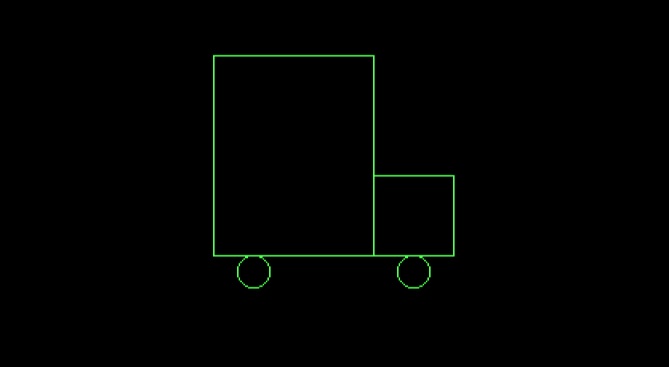Description:
- Use turbo C++ editor to write the program
- Give the path of BGI, where the BGI stored in turboC++ your computer in initgraph function like initgraph(&gd,&gm,”C:\\Turboc3\\BGI”);
- write the logic of moving car concept
Using functions of graphics.h in Turbo C compiler you can make graphics programs, animations, projects, and games. You can draw circles, lines, rectangles, bars and many other geometrical figures.
#include <graphics.h>
#include <dos.h>
int main()
{
int i, j = 0, gd = DETECT, gm;
initgraph(&gd,&gm,"C:\\Turboc3\\BGI");
settextstyle(DEFAULT_FONT,HORIZ_DIR,2);
outtextxy(25,240,"Press any key to view the moving car");
getch();
for( i = 0 ; i <= 420 ; i = i + 10, j++ )
{
rectangle(50+i,275,150+i,400);
rectangle(150+i,350,200+i,400);
circle(75+i,410,10);
circle(175+i,410,10);
setcolor(j);
delay(100);
if( i == 420 )
break;
if ( j == 15 )
j = 2;
cleardevice(); // clear screen
}
getch();
closegraph();
return 0;
}