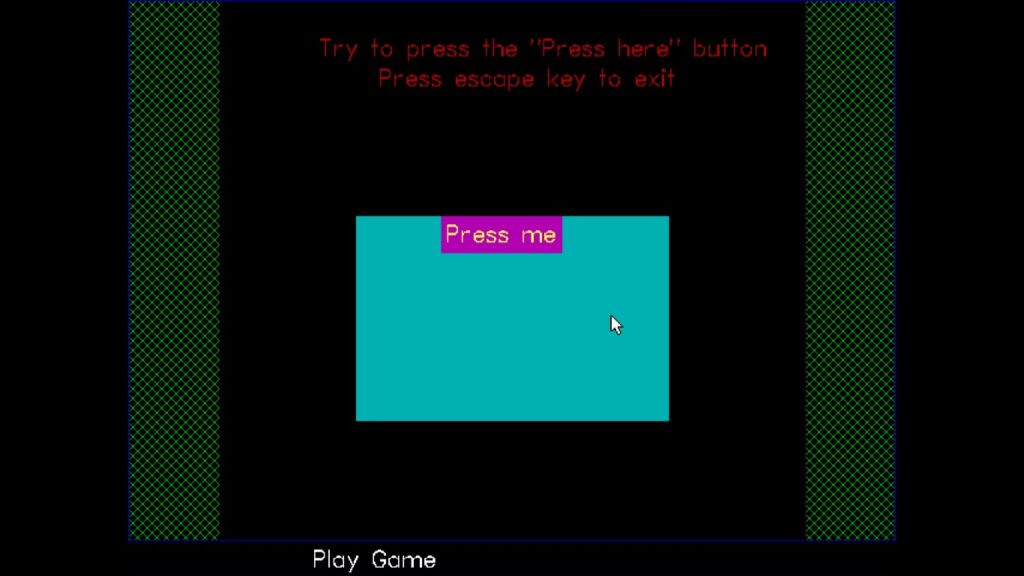Description:
- Use turbo C++ editor to write the program
- Give the path of BGI, where the BGI stored in your computer in initgraph function like initgraph(&gd,&gm,”C:\\Turboc3\\BGI”);
- Write the logic of press me gaming concept
Using functions of graphics.h in Turbo C compiler you can make graphics programs, animations, projects, and games. You can draw circles, lines, rectangles, bars and many other geometrical figures.
#include <stdio.h>
#include <conio.h>
#include <dos.h>
#include <graphics.h>
#include <stdlib.h>
union REGS i, o;
int left = 265, top = 250;
void initialize_graphics_mode()
{
int gd = DETECT, gm, error;
initgraph(&gd,&gm,"C:\\Turboc3\\BGI");
error = graphresult();
if (error != grOk)
{
perror("Error ");
printf("Press any key to exit...\n");
getch();
exit(EXIT_FAILURE);
}
}
void showmouseptr()
{
i.x.ax = 1;
int86(0x33, &i, &o);
}
void hidemouseptr()
{
i.x.ax = 2;
int86(0x33, &i, &o);
}
void getmousepos(int *x,int *y)
{
i.x.ax = 3;
int86(0x33, &i, &o);
*x = o.x.cx;
*y = o.x.dx;
}
void draw_bar()
{
hidemouseptr();
setfillstyle(SOLID_FILL,CYAN);
bar(190,180,450,350);
showmouseptr();
}
void draw_button(int x, int y)
{
hidemouseptr();
setfillstyle(SOLID_FILL,MAGENTA);
bar(x,y,x+100,y+30);
moveto(x+5,y);
setcolor(YELLOW);
outtext("Press me");
showmouseptr();
}
void draw()
{
settextstyle(SANS_SERIF_FONT,HORIZ_DIR,2);
outtextxy(155,451,"Play Game");
setcolor(BLUE);
rectangle(0,0,639,450);
setcolor(RED);
outtextxy(160,25,"Try to press the \"Press here\" button");
outtextxy(210,50,"Press escape key to exit");
setfillstyle(XHATCH_FILL,GREEN);
setcolor(BLUE);
bar(1,1,75,449);
bar(565,1,638,449);
showmouseptr();
draw_bar();
draw_button(left,top);
}
void initialize()
{
initialize_graphics_mode();
if( !initmouse() )
{
closegraph();
printf("Unable to initialize the mouse");
printf("Press any key to exit...\n");
getch();
exit(EXIT_SUCCESS);
}
draw();
}
int initmouse()
{
i.x.ax = 0; int86(0x33, &i, &o);
return ( o.x.ax );
}
void get_input()
{
int x, y;
while(1)
{
getmousepos(&x,&y);
/*
mouse pointer in left of button */
if( x >= (left-3) && y >= (top-3) && y <= (top+30+3) && x < left )
{
draw_bar();
left = left + 4;
if (left > 350)
left = 190;
draw_button(left,top);
}
/* mouse pointer in right of button */
else if (x<=(left+100+3)&&y>=(top-3)&&y<=(top+30+3)&&x>(left+100))
{
draw_bar();
left = left - 4;
if (left < 190)
left = 350;
draw_button(left,top);
}
/* mouse pointer above button */
else if(x>(left-3) && y>=(top-3) && y<(top) && x<= (left+100+3))
{
draw_bar();
top = top + 4;
if (top > 320)
top = 180;
draw_button(left,top);
}
/* mouse pointer below button */
else if (x>(left-3)&&y>(top+30)&&y<=(top+30+3)&&x<=(left+100+3))
{
draw_bar();
top = top - 4;
if (top < 180)
top = 320;
draw_button(left,top);
}
if (kbhit())
{
if (getkey() == 1)
exit(EXIT_SUCCESS);
}
}
}
int getkey()
{
i.h.ah = 0;
int86(22, &i, &o);
return( o.h.ah );
}
main()
{
initialize();
get_input();
return 0;
}