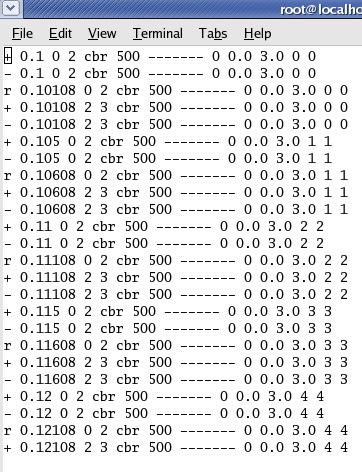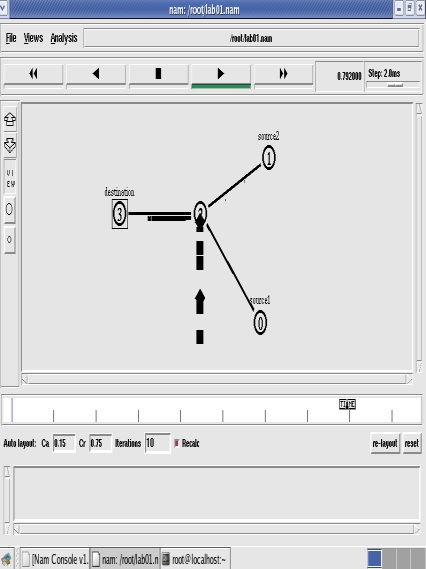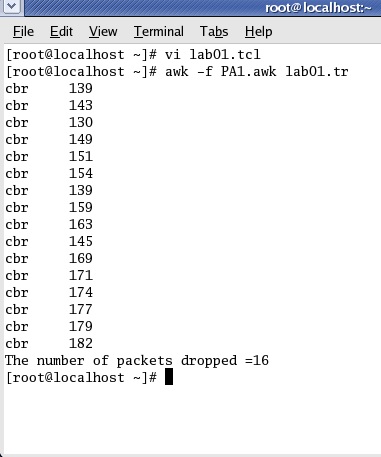#Create a simulator object
set ns [new Simulator]
#Open a trace file
set nt [open lab1.tr w]
$ns trace-all $nt
#Open a nam trace file
set nf [open lab1.nam W]
$ns namtrace-all $nf
# Create the nodes.
set n0 [$ns node]
set n1 [$ns node]
set n2 [$ns node]
set n3 [$ns node]
#Assign color to the packets.
$ns color 1 Red
$ns color 2 Blue
#Label the nodes
$n0 label "Source/udp0"
$n1 label "Source/udp1"
$n2 label "Router"
$n3 label "Destination/Null"
#Create links, vary bandwidth to check the number of packets dropped.
$ns duplex-link $n0 $n2 10Mb 30ms DropTail
$ns duplex-link $n1 $n2 10Mb 30ms DropTail
$ns duplex-link $n2 $n3 1Mb 30ms Drop?Tail
# Set the queue size between the nodes
$ns set queue-limit $n0 $n2 10
$ns set queue-limit $n1 $n2 10
$ns set queue-limit $n2 $n3 5
#Create and attach UDP agent to n0, n1 and null agent to n3.
set udp0 [new Agent/UDP]
$ns attach-agent $n0 $udp0
set cbr0 [new Application/Traffic/CBR]
$cbr0 attach-agent $udp0
set udp1 [new Agent/UDP]
$ns attach-agent $n1 $udp1
set cbr1 [new Applicatin/traffic/CBR]
$cbr1 attach-agent $udp1
set null3 [new Agent/Null]
$ns attach-agent $n3 $null3
#Set udp0 packets to red color and udp1 packets to blue color
$udp0 set class_1
$udp1 set class_2
#Connect the agents.
$ns connect $udp0 $null3
$ns connect $udp1 $null3
#Set the packet size to 500
$cbr1 set packetSize_ 500Mb
#Set the data rate of the packets. if the data rate is high then packets drops are high
$cbr1 set interval_ 0.005
#Finish Procedure
proc finish {} {
global ns nf nt
$ns flush-trace
exec nam lab1.nam &
close $nt
close $nf
exit0
}
$ns at 0.1 "$cbr0 start"
$ns at 0.1 "cbr1 start"
$ns at 10.0 "finish"
$ns run
AWK FILE:
BEGIN{
count=0;
}
{
if($1==”d”)
count++;
}
END{
printf (“No. of packets dropped is= %d\n”, count);
}
Steps for execution Open gedit editor and type program. Program name should have the extension “ .tcl ” [root@localhost ~]# gedit lab1.tcl Save the program and close the file. Open gedit editor and type awk program. Program name should have the extension “.awk ” [root@localhost ~]# gedit lab1.awk Save the program and close the file. Run the simulation program [root@localhost~]# ns lab1.tcl Here “ns” indicates network simulator. We get the topology shown in the snapshot. Now press the play button in the simulation window and the simulation will begins. After simulation is completed run awk file to see the output , [root@localhost~]# awk –f lab1.awk lab1.tr To see the trace file contents open the file as , [root@localhost~]# gedit lab1.tr Trace file contains 12 columns: Event type, Event time, From Node, To Node, Packet Type, Packet Size, Flags (indicated by --------), Flow ID, Source address, Destination address, Sequence ID, Packet ID